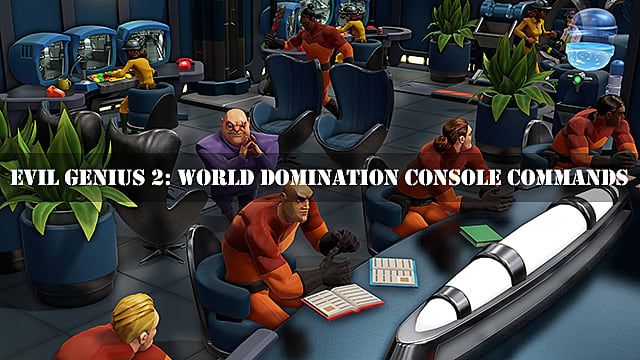This guide will provide you with a complete list of all available console commands in Evil Genius 2: World Domination. It is also a lot easier to enable the console in the sequel than before, so in this regard the developer helped players avoid all the trouble of editing the system files.
All Console Commands in Evil Genius 2
The command console in Evil Genius 2 can be opened by simply pressing the ~(tilde) key on your keyboard while in the game.
This will open up a command prompt, where you can type in the following console commands:
ListCmds: This command will list all the available console commands in the game. Clear: If you want to clear all the entries in the command prompt, then use this command. searchcmds: This command lists all available commands that include text strings. listvars: You may see the list of all available variables in the game using this command. Unfortunately, you will not be able to edit them per the new anti-cheat policy by the developer. searchvars: This is a very similar command to “listvars”, but it only shows the variables that contain specific text strings. Help: Type this in, if you want to know what each command does or means. ?: This one is similar to “Help” command, but needs to be typed after one of the other commands for specific responses. Mute: A simple command that turns off the game’s soundtrack. Quit: Turns off the game. connect: There is no function behind this command in the game right now.
Those are all console commands in Evil Genius 2: World Domination. Check out our official Evil Genius 2 review, and come back soon for more dedicated tips and tricks articles.